Email Deliverability Guide
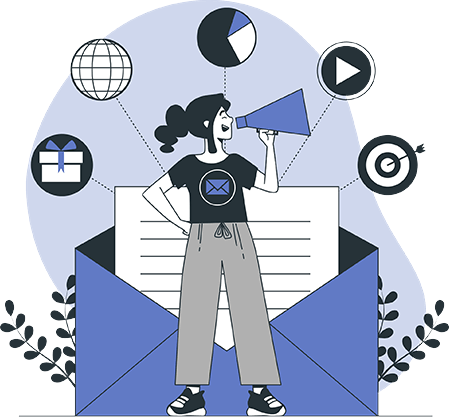
Do you want to know what to do to maintain high email deliverability rates? You have come to the right place. Here is your one-stop-shop guide to making sure that your emails reach your subscriber’s inboxes without a hitch.
Out of all forms of marketing, email continues to be the avenue that delivers the highest ROI to date. To succeed at email marketing, it is not enough to just grow a subscriber list. It is equally important to ensure that all emails you send are delivered to the inboxes that expect them. This is what email deliverability means, and you could do well with a guide to help you keep yours at an acceptable rate as a growing business.
Reasons Why Your Emails May Not Be Getting Delivered
As a business relying on email marketing to grow your customer base, it can be frustrating when your messages fail to reach their intended destinations. Here are some of the common reasons why this may be the case.

The intended inbox is full.
Sometimes the inbox of your intended email recipient will have reached its intended storage capacity. Since this is out of your control, your email may experience a soft bounce. That means that the address was valid and that the email made it as far as their mailing server but was never delivered to their inbox due to a lack of storage space to accommodate it. The soft bounce could also occur if the email you are sending is too large in file size. You can resend it later when some storage space is available at the intended account.
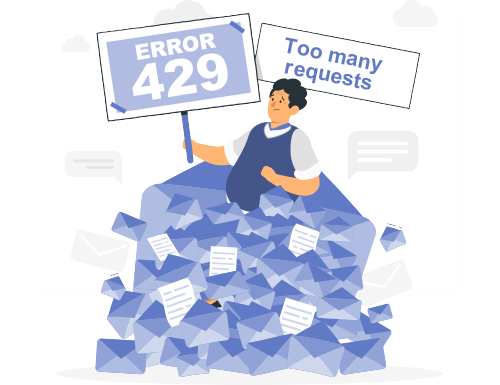
There was an error in the delivery due to an incorrect address or format.
You should always check to see if the addresses in your intended mailing list are all correct before hitting the send button. However, sometimes we make mistakes, and when this happens, the bounce message will usually alert you to an invalid address. Additionally, check that the address format is correct by avoiding special characters in the "to" and "subject" fields.

A poor sender reputation.
When Internet Service Providers (ISPs) or Email Service Providers (ESPs) find that your sender reputation is disreputable, they will not allow your emails to reach recipient inboxes. Compared to the previous two causes of failed email delivery, this is the one that requires a bit more dedication on your part to correct. Read on to understand just what your sender reputation is and how it could be impacting your email deliverability.
Sender Reputation and Email Deliverability
Do you want to know what to do to maintain high email deliverability rates? You have come to the right place. Here is your one-stop-shop guide to making sure that your emails reach your subscriber’s inboxes without a hitch.
Out of all forms of marketing, email continues to be the avenue that delivers the highest ROI to date. To succeed at email marketing, it is not enough to just grow a subscriber list. It is equally important to ensure that all emails you send are delivered to the inboxes that expect them. This is what email deliverability means, and you could do well with a guide to help you keep yours at an acceptable rate as a growing business.
REPUTATION
Actionable Tips for Maintaining a Good Sender Reputation
1. Give your Subscribers Mailing Preference Options.
Not all email recipients want a constant bombardment of messages each day or week. They will likely start to ignore your emails if this happens, unsubscribe, or worse, flag your sending address as spam, hurting your sender reputation. In contrast, some recipients may want more than just a monthly message from you. Fewer messages may lead to them forgetting your business and ignoring your emails altogether. That worsens your sender reptation because ESPs will interpret it as them no longer wanting to associate with your sending address. Statistics show that mailing frequency preferences are different, so you will not know your subscriber's specific preferences if you don't ask them. Set up an email preference center for new and existing subscribers and have them tell you how often they would like you to email them.
2. Make it easy for them to unsubscribe.
When a member of your mailing list wishes to unsubscribe from your emailed content, make it easy for them to do so. Set it up so that the "unsubscribe" option is easy to locate within your emails, and they will be able to leave if they wish to. For your sender reputation, it is better in the long run if they unsubscribe than if they can't and so choose to keep ignoring your emails instead.
3. Practice Email List Hygiene.
Inactive and unengaged subscribers on your mailing list could negatively impact your sender reputation. They are no longer interested in receiving content from you, and they could lower your reputation by constantly ignoring your messages. To be clear, these are the subscribers that remain dormant even after you attempt a re-engagement campaign. Mailing lists lose about 22% of active users each year. Removing them from your list is what it means to practice email list hygiene. It leaves a fresh list of people who want you to keep in contact with them. A freshly cleared list ensures higher engagement rates because these are people who are looking forward to and will most eagerly interact with your emails.
4. Build a Good Email Relationship with Your Subscribers.
Having a consistent mailing schedule could do wonders in keeping your mailing list engaged, which keeps your sending reputation high. Inconsistent sending behavior could lead to your subscribers missing your emails since they receive them at unexpected times. So when they set a mailing preference, adhere to it strictly by following the recommended schedule. The goal is to avoid the lack of engagement from your subscribers not seeing your content as often as they have come to expect. Additionally, make your content something that they look forward to seeing, and the open and click-through rates will be high. Quality in email content comes from helpful information in links, offer announcements, personalized messages, and any other practice that increases conversion rates.

Email Delivery Infrastructure and Email Deliverability





Actionable Email Infrastructure Tips To Improve Email Deliverability
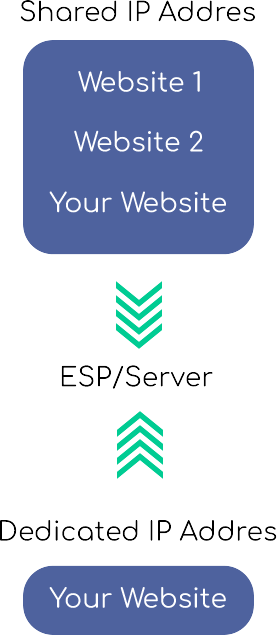
Consider using a dedicated or shared IP address.
A shared IP address is used by more than one domain, meaning that different websites can share an IP address when sending emails. It is affordable to have a shared IP address, especially if yours is a small business that does not send numerous marketing emails in a month. However, your email deliverability risks being negatively affected if the behavior of a different sender sharing the same IP address elicits poor feedback from their email recipients. Their blacklists, spam complaints, and so on result in poor sender reputation for the IP address, and this could impact how effectively your emails reach your recipient's inboxes. Email service providers will try to place your business in a shared pool of similar domains to reduce the chances of this happening. A dedicated IP address is unique to you as a sender, and experts highly recommend it if you send numerous emails in a month. The general consensus is that you should consider a dedicated IP address if your sending volume is at about 100,000 emails per month. An important thing to note is that dedicated IP addresses tend to be more costly but offer you complete control of your sender reputation.
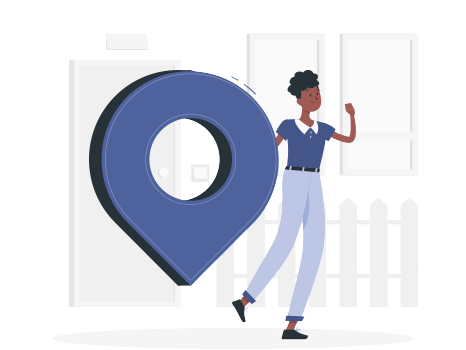
Segment your IP addresses.
Consider having different IP addresses for the type of emails you are most likely to send your subscribers. The reason for this is that your sender reputation may differ depending on whether you are sending marketing or transactional emails. Having separate IP addresses ensures that sending reputations don't mix since these emails serve different purposes. You don't want crucial messages such as transactional emails failing to reach the intended recipients. You could also troubleshoot and improve deliverability since certain kinds of emails have higher engagement rates than others.
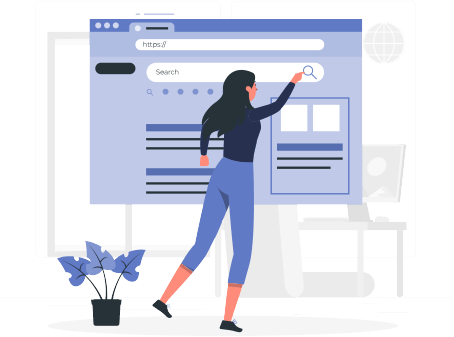
Consider domain best practices.
Your sender reputation can be affected by the type of third-party websites or domains that you link to. Linking to disreputable websites in your emails could generate negative responses from your subscribers, including spam complaints, deletion, and ignoring. There are several ways to assess a website's credibility, including the presence of an author, backlinks to reputable sites or peer-reviewed content, and more. ISPs will notice negative responses to messages that come from your sending domain, and your email deliverability may suffer even if you choose to change your IP address.

Always authenticate your email.
Email service providers are always committed to maintaining security within their systems, and this prevents fraud when emails move from senders to recipients. To this effect, security protocols such as Sender Policy Framework (SPF), Domain Keys Identified Mail (DKIM), and Domain-based Message Authentication, Reporting & Conformance (DMARC) are in place to check whether an email truly comes from the person sending it. It is a check for authenticity that happens with each email that anyone sends. Sending domains (email addresses) that are not authenticated will often be flagged as spam. Messages from them will not be delivered to the intended recipients' inboxes, negatively affecting their respective business's email deliverability. Most ESPs have procedures in place to help you authenticate your email addresses, verifying your identity as the right sender each time you send an email.
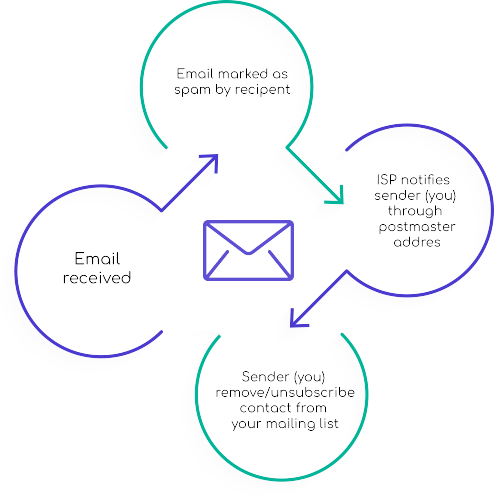
Use your mailbox provider's feedback loops.
When a person in your subscriber list marks your emails as spam, you should be aware of it so that you no longer send them any messages. Continuing to send messages to an address that has marked them as spam will result in service providers flagging your sending address. This will hurt your email deliverability, as they will no longer allow your emails to reach recipient inboxes. To prevent this, set up a postmaster address, which receives messages each time your email is marked as spam. It also receives messages regarding errors in email processing, notifying you of any irregularities in your sending practices. Watch for the notifications from this address, and remove any contacts from your mailing list that mark your sending email as spam.
General Actionable Tips To Improve Email Deliverability
Grow your list organically.
- Some addresses may no longer be in use, and your emails will automatically be ignored.
- The information provided with these addresses may be wrong or out of date, and your email may fail to reach their inboxes.
- An address within the list may be a spam trap, an email used by an ISP to monitor senders so they can catch and block spam sender emails. You don't want your sending address flagged as spam!

Follow GDPR guidelines.
- The European Union passed the General Data Protection Regulation in 2018, a privacy and security law enforcing responsibility on all organizations that collect data from people in the EU. It requires that all companies have clear-cut consent from the people in the EU regarding having their data collected when they sign up to their databases in any way. They are also required to follow specified guidelines in the handling and protection of this data.
- As a business, ensure that people give their consent as they sign up to join your mailing list, regardless of their reason. Checkboxes and double opt-ins are ways for subscribers to physically demonstrate how they consent to a company collecting their information and using it according to its terms and privacy policy. Have such options present for your subscribers when they first sign up makes your business GDPR compliant.
- A lack of clearly requested consent could result in fines for your company by the EU, which can be detrimental to your business as a whole. You will likely struggle to continue sending emails as you did before, and your deliverability will decrease as a result.
